- Design the icon and save it as png (ico is preferred, but it's harder to upload). The preferred resolution is 16x16, but i saved mine at 22x22 for greater quality, and it seems it works :) (i think 36x36 is the limit)
- Upload the icon somewhere (photobucket, pages.google.com), and copy the link
- Go to Edit HTML under the Template tab in your blog's dashboard
- Find the follwowing line (Ctrl+f) : <data:blog.pagetitle/>
- Insert this code below it: <link href='URL of your icon file' rel='shortcut icon' type='image/vnd.microsoft.icon'/>(replace "URL of your icon file" with the link you've copied at step 2)
- Save the template
Wednesday, 27 April 2011
How to change your blogger favicon
Posted by gedungilmu | Wednesday, 27 April 2011 | 0 comments
Subscribe to:
Post Comments (Atom)
eNews & Updates
Labels
- Berita (39)
- Bicara Agama (5)
- English (2)
- Hiburan (9)
- Iklan (1)
- Johor (1)
- Kelantan (1)
- Pendidikan (2)
- Perkhidmatan (8)
- Perniagaan (16)
- Produk (3)
- Pulau Pinang (1)
- Sabah (4)
- Sarawak (2)
- Sukan (3)
- Teknologi (14)
- Terkini (9)
- TV Radio (2)
- World (8)



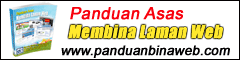
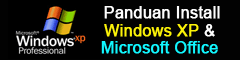

Komen Anda
0 Responses to "How to change your blogger favicon"